Once you will installed SQL Server 2012 you could not find the BIDS to develop SSAS/SSIS/SSRS application. BIDS will replace with SSDT i.e. SQL Server Data Tools.
Comparison of SQL Server 2012 Vs SQL Server 2008 R2.
You can get more idea on below Screen shot how SQL Server 2012 looks compare with SQL Server 2008 R2 components.

SQL Server 2012 Components
- SQL Server Data Tools
- SQL Server Management Studio
- Analysis SErvices
- Configuration Tools
- Data Quality Services
- Documentation & Community
- Integration Services
- Master Data Services
- Performance Tools
So in SQL Server 2012 we have below four new components available.
- SQL Server Data Tools
- Data Quality Services
- Documentation & Community
- Master Data Services
Today will discuss more on SSDT i.e. SQL Server Data Tools.
SSDT (SQL Server Data Tools)
1- Developing SSAS/SSIS/SSRS Projects.
2- Developing Databases in Visual Studio like working in SQL Server Management studio.
Will discuss the how we can use SSDT one by one.
1-Developing SSAS/SSIS/SSRS Projects.
· If you are looking for BIDS (Business Intelligence Development Studio) in SQL Server 2012, then you will not find it. It is replaced with SQL Server Data Tools (SSDT) in SQL Server 2012.
· You can start the SSRS/SSAS/SSIS Projects as we created in BIDS in SQL Server 2008/R2.
· SQL Server 2012 installs “SQL Server Data Tools” under the “SQL Server 2012” Start Menu option – this includes BIDS but not Database Projects.
· In this use can create the SSAS Tabular Projects called as BISM.

2-Developing Databases in Visual Studio like working in SQL Server Management studio.
· In this you can create new Database Design features with schema management etc in Visual Studio more like working in SQL Server Management studio.
· The idea is that developers want to develop databases using similar methods to working with regular (i.e. .NET code) object within VS. To that end, SSDT includes offline projects, object creation interfaces (i.e. for tables, views, etc…) schema snapshot and compare, database version targeting (for SQL Server 2005, 2008, 2012 and for SQL Azure) and refactoring with preview.
· Database Projects installs “MICROSOFT SQL Server Data Tools” under the root of the Start Menu – this doesn’t have BIDS functionality included if installed separately.
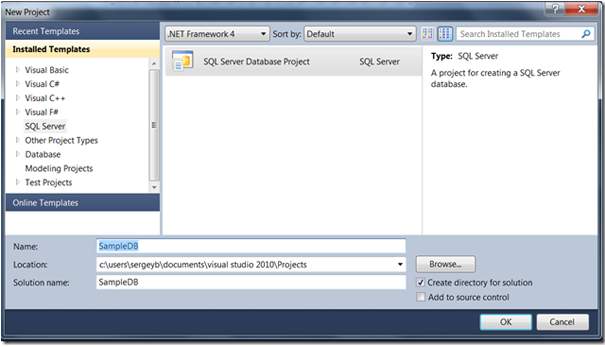
Features
- Responsive SSDT’S GUI as compared to SQL Server Management Studio.
- Fast and reliable build of deployment scripts.
- Detection of isolated changes in the target database.
- Resolve references to other production and system databases like msdb & databases connected by a linked server.
- Support of migration scripts to enable data preservation and to add static data.
- Possibility of executing and deploying a single file.
- Comfortable T-SQL writing.
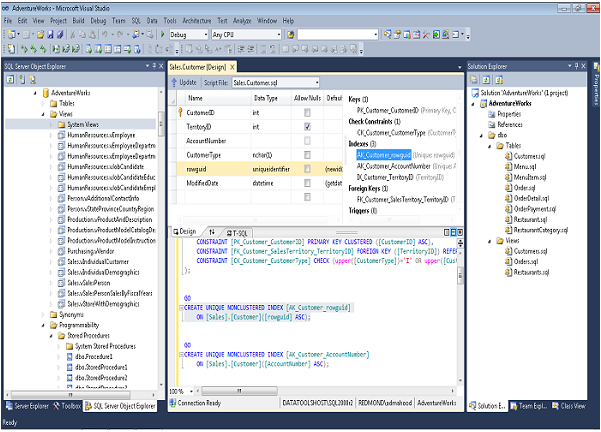
source : sqlservergeeks
Heya i’m for the primary time here. I found this board and I to find It truly useful & it helped me out much. I hope to present one thing again and help others like you helped me.
Hey very nice blog!! Guy .. Beautiful .. Amazing .. I’ll bookmark your site and take the feeds also?I am satisfied to search out a lot of useful information here within the put up, we want work out extra strategies in this regard, thanks for sharing. . . . . .
I am no longer positive the place you’re getting your info, but great topic. I must spend a while finding out much more or figuring out more. Thank you for wonderful information I was in search of this info for my mission.
Magnificent website. Lots of useful information here. I am sending it to some buddies ans additionally sharing in delicious. And obviously, thank you in your effort!
Hello there, I found your web site by way of Google at the same time as searching for a related topic, your website got here up, it seems to be great. I have added to my favourites|added to my bookmarks.
You have remarked very interesting details! ps decent site.